
- All
- Accounting & CPA
- Advertising
- Agriculture
- Alphabets
- Animal & Pet
- Apparel & Fashion
- Arts
- Attorney & Law Firm
- Auto & Transportation
- Beauty
- Childcare
- Cleaning
- Communication & Media
- Community & Foundation



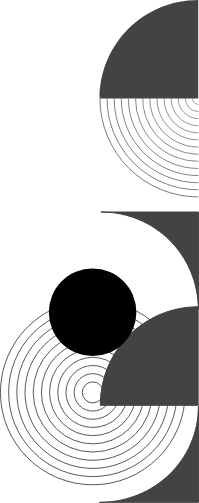




To create a company logo, use our top of the line logo maker tool and follow these simple steps.
Start creating a free company logo by entering your brand name in the logo creator. This will customize logo templates and allow you to view your business logo as it will look like when you download it. If you don’t have a company name yet, no problem! Our logo maker will display logo designs with standard text.
Select an industry for your business or brand. If you are unsure, go to “Browse” in the top navigation to view the type of logos your business needs. Since all our logos are designed according to industry styles, and trends, our logo creator will help you view company logos created specifically for your business type.
Browse through thousands of free logo design templates created by our professional logo designers. Pick a company logo design from our logo maker that you love, and start customizing according to your brand style. You can even pick multiple logos by clicking on the “heart” icon on the logo to add to your wish list.
To create a company logo for free, use the different tools in the logo maker studio to customize text, colors and slogan. You can even change the icon, gradient and opacity of the logo. And if you don’t like what you created, start over with another logo design for your company brand from the database.
Explore company logos made easy with our free logo maker tool for all types of professionals and industries.
From monogram to shield, graduation cap, pen, pencil, children and books, you'll find outstanding designs for your education institution, schools, college and university.
Whether you need a construction company logo, or for your contractor business, we’ve got symbols like buildings, structures, and heavy-duty vehicles, ideal for your business. Go to construction logo maker.
Looking for a little va-voom in your fashion logo design? We've got handbag, apparel, shoes, hat, clothing, as well as woman and man in profile and silhouette symbols to entice your clientele. Get started with our logo maker here.
Whet your customers’ appetite with a scrumptious restaurant logo design. From coffee cup to cupcake, chicken, hotdog, burger, noodle and more, we’ve got all types of restaurant logos. Start using our logo creator now
Your professional law firm deserves a professional legal logo. Gavel, balance, lady justice or court house we've got the symbol to represent every legal niche: law firm, attorney, justice center etc. Pick a symbol today.
Do you fancy gable roof or abstract house for your realty brand identity? Buildings, roofs, houses, farm houses and many more real estate logos are featured in our gallery. Click to browse our real estate logo collection.
Get your sports team spirit up with an iconic mascot that resonates with your audience whether you lead a baseball league , basketball club or football team .
Fancy a simple wordmark for your business? Then browse through our cool text logo maker which offers a variety of elegant text logos as well as edgy font text logo designs. Browse through them now.

“Your brand identity starts with a logo. If you can get a memorable, unique and identifiable logo design for your startup then you have taken the first step towards building a brand for the long term. With LogoDesign I hope you find the brand image you aim for to make your business idea a success.” Zaheer Dodhia, CEO Logo Design
We use cookies to personalize your experience on our site. By continuing to browse you agree to this use. Learn more
Accept